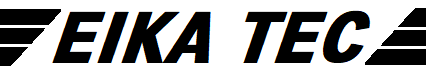Mitsubishi PLC GX Configurator-SC RS-232C unsynchronous data transfer with protocol communication.
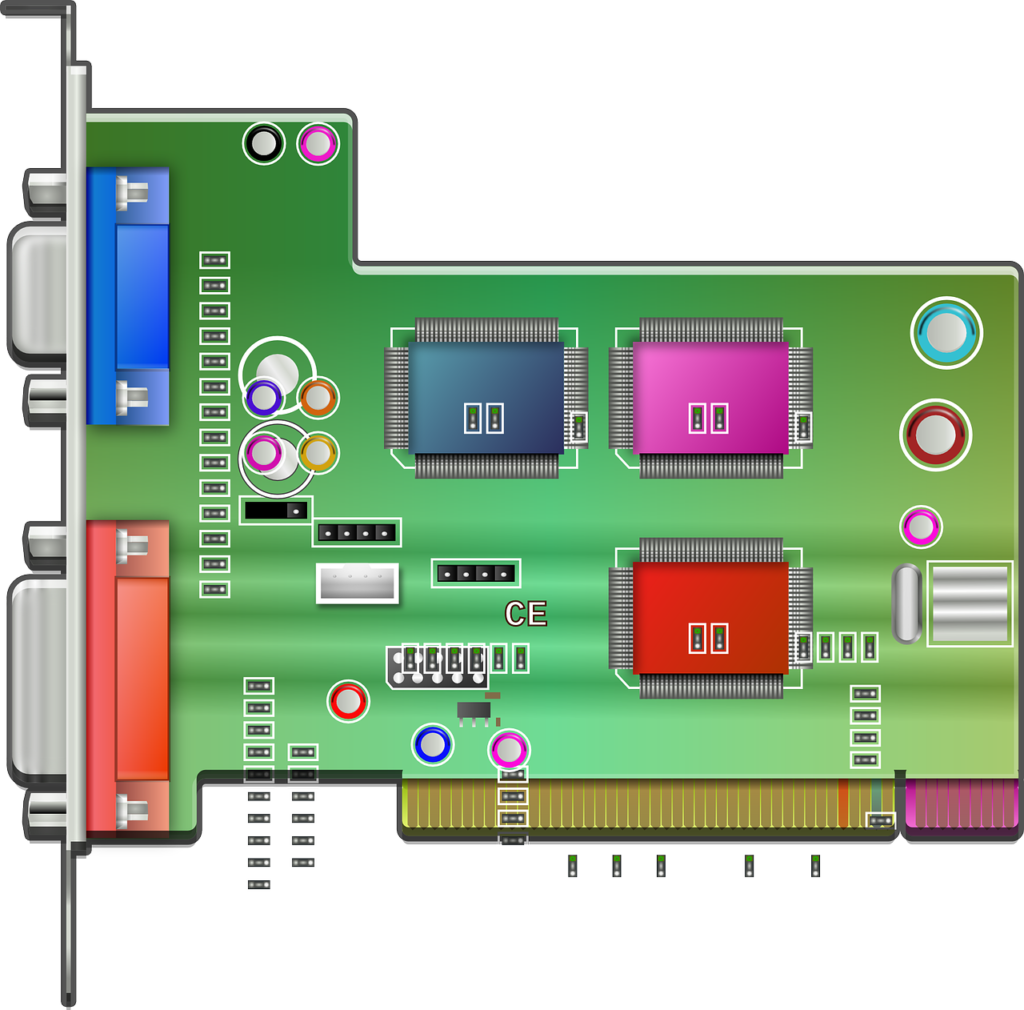
When performing protocol communication with a partner device such as a barcode reader using the unsynchronous data transfer of the serial communication unit of a Mitsubishi Q series PLC, it was necessary to create a ladder program for all communication processing.
Using the communication protocol support function of GX Configurator-SC, you can register the protocol for sending and receiving in advance, and simply create a ladder program for executing the protocol to easily communicate with the other device.
Contents
- 1 Creating a protocol with the communication protocol support function of GX Configurator-SC
- 2 Setting the switch for the serial communication unit in GX Works2
- 3 Create a ladder program for protocol execution.
- 4 Execute the ladder program and check the communication.
- 5 Mitsubishi PLC GX Configurator-SC RS-232C unsynchronous data transfer with protocol communication, summary.
Creating a protocol with the communication protocol support function of GX Configurator-SC
Starting GX Configurator-SC communication protocol support function
GX Configurator-SC is launched from GX Works2.
- [Tools] - [Communication Protocol Support Functions] - Select [Serial Communication].
- Communication protocol support function is activated.
Create a communication protocol
In this project, we will connect to Watanabe Electric's A6000 series digital panel meter via RS-232C to read out the measured values via unsynchronous data transfer protocol communication.
We will use QJ71C24N-R2 as the serial communication unit.
・Measured value read command: "DSP".
- [Add New] - [Add Protocol] - [Type: Add New] - Select [OK].
- [manufacturer], [model], and enter [protocol name].
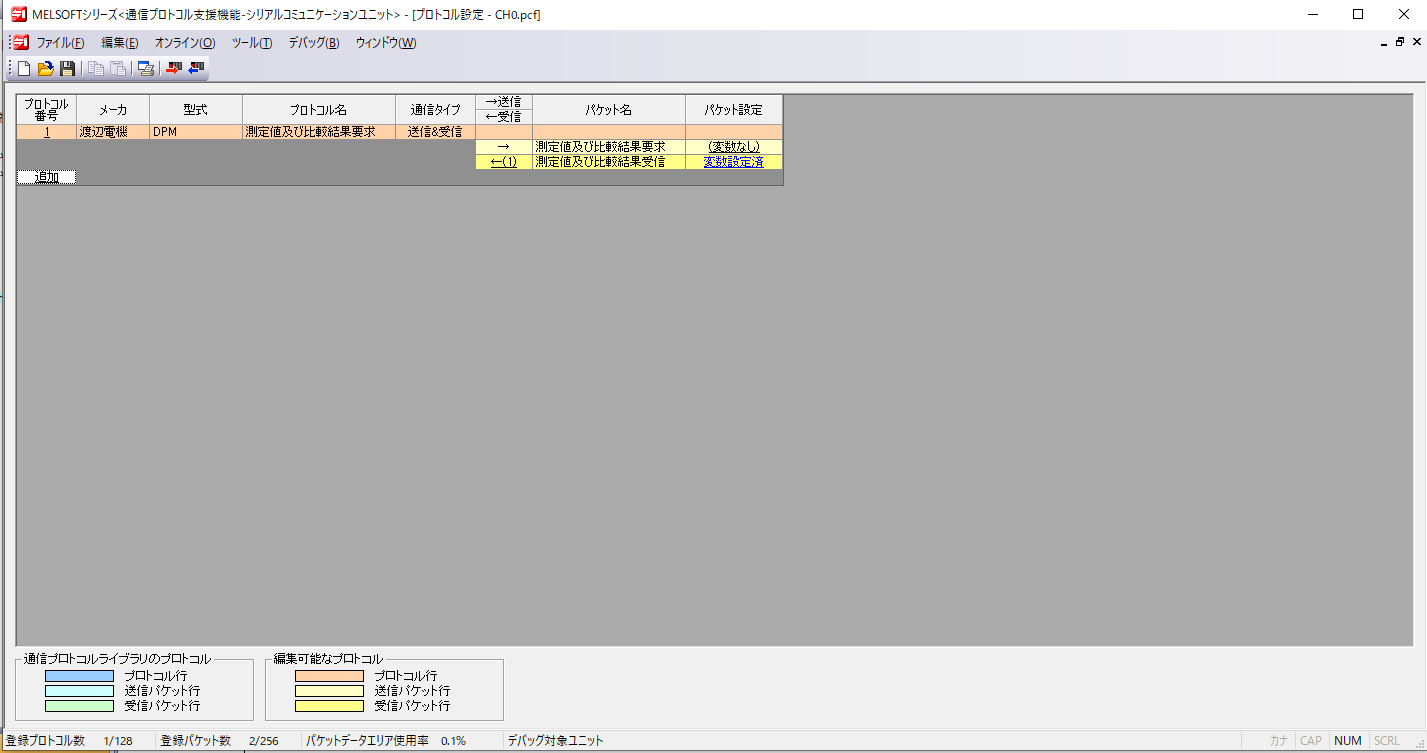
- Select [Communication Type: Send & Receive] and enter [Packet Name].
- Select [Packet Setting] of Send and set the command.
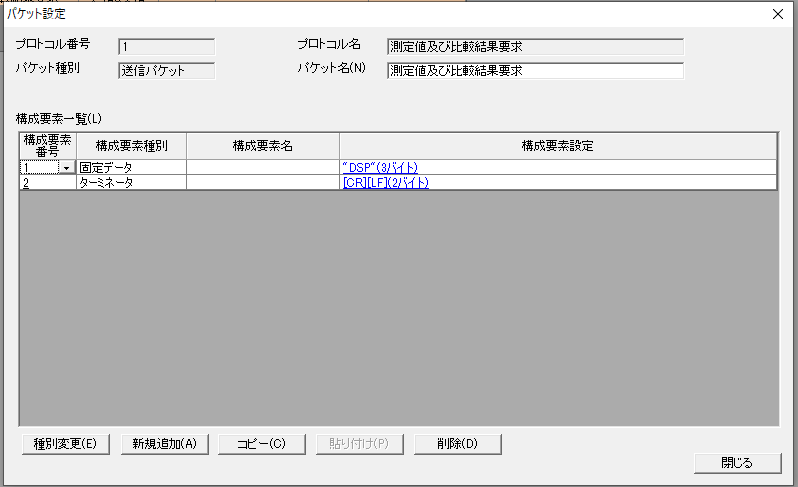
- Select [Packet Settings] of Receive and set the destination device for the received data.
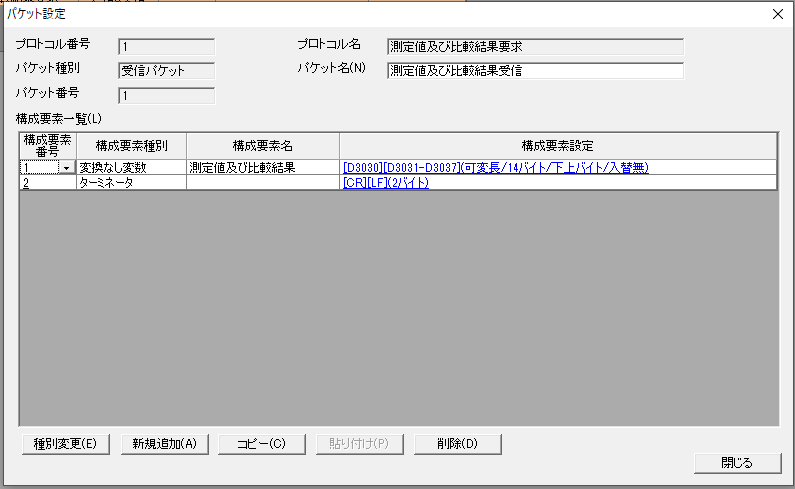
Write the created protocol settings to the unit.
- [Online]-Select [Write Unit].
- Select the unit to write to in [Select Unit].
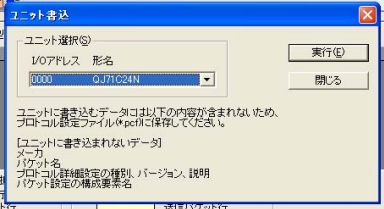
- Select [Execute] to write.
Setting the switch for the serial communication unit in GX Works2
Set the switch settings for the serial communication unit. The transmission setting should match the setting of the device to be connected.
- [Intelligent Function Unit] - [0000: QJ71C24N-R2] - Select[Switch Settings] in the project tree.
- The [Transmission Settings] and [Communication Speed Settings] should match the settings of the device to be connected.
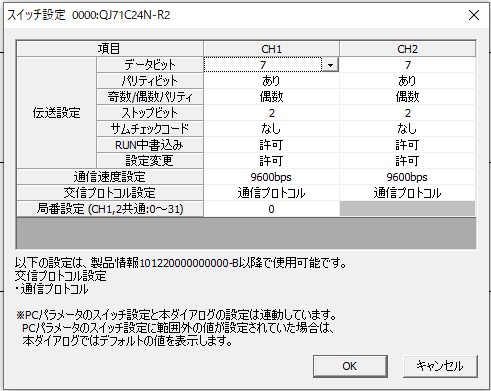
- Set to [Communication Protocol Setting: Communication Protocol].
- Select [OK] to confirm the setting.
Create a ladder program for protocol execution.
Create a ladder program for executing the protocol. When this ladder program is executed and sending/receiving is successfully performed, the received data will be stored in the destination device set when the communication protocol is created. The received data is a character string, so if you want to use it as a numerical value, you will need to create a another ladder program.
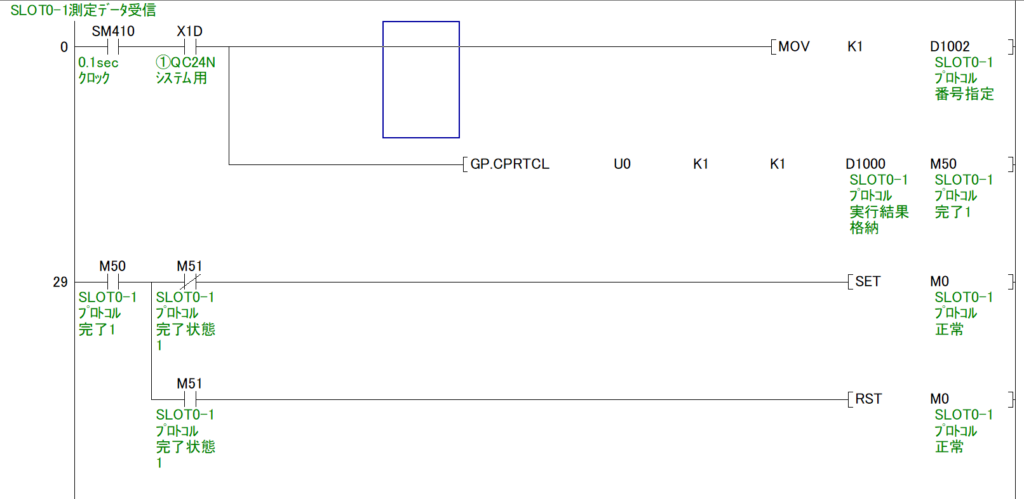
Execute the ladder program and check the communication.
Transfer the ladder program and intelligent function unit parameters to the PLC and check if the measured values can be received.
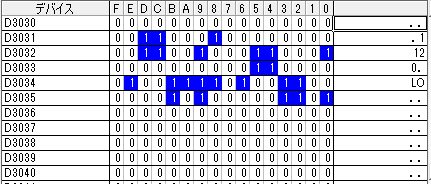
Mitsubishi PLC GX Configurator-SC RS-232C unsynchronous data transfer with protocol communication, summary.
By setting up a communication protocol in advance, we were able to perform communication with only a simple setup and a few steps of creating a ladder program. Once the communication protocol is created, it can be used for other projects, thus reducing the man-hours required to design the ladder program for the communication processing part.