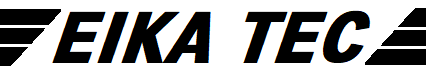The "MODE" and "RUN" lamps of the Mitsubishi PLC Q series CPUs turn off and do not operate

Have you ever been in a hurry because the "MODE" and "RUN" lamps of the CPU unit did not light up when you turned on the power of the PLC?
Contents
Why the "MODE" lamp of the CPU unit does not light up on a Q-series PLC
According to the Q CPU User's Manual (Hardware Design, Maintenance, and Inspection Edition), if the MODE light does not come on, check the following.
1.Forced ON/OFF is set.
→Cancel the forced ON/OFF setting.
2.RESET/L.CLR switch is not in the neutral position.
→Set the RESET/L.CLR switch to the neutral position.
3.When the power supply unit is replaced and the power is turned on again, the MODE LED lights up.
→The cause is the power supply unit before replacement.
4.The MODE LED does not light up even after replacing the power supply unit and turning the power back on.
→The cause is the CPU unit or the installed unit.
5.When the power supply unit is replaced and the power is turned on again, the MODE LED lights up.
→The cause is the power supply unit before replacement.
6. The RUN LED on the CPU unit is blinking.
→Reset the CPU unit.
7. The ERR. LED on the CPU unit is lit or flashing.
Check the error with a programming tool.
7. The RUN LED lights up when the CPU unit is reset and then set to RUN again.
→Excessive noise is thought to be the cause.
Cause of the CPU unit's "MODE" lamp not lighting up, not mentioned in the manual
When I replaced the battery of the CPU unit and turned on the power, the "MODE" lamp of the CPU unit did not light up and the "RUN" lamp did not light up, and the PLC did not function at all. I was in a great hurry, but the cause was simple.
The device configuration is a Q02 CPU and a bus-connected GOT touch panel
It consisted of a Q02 CPU, an I/O unit (QX, QY), a CC-LINK unit (QJ61BT11N), a positioning unit (QD75), and then a bus-connected GOT touch panel (GOT1000 series).
After replacing the battery, all the lights on the CPU unit are off when the power is turned on
We turned off the power to the system, replaced the battery in the CPU unit, and then turned on the power to the system, and found that the "MODE" and "RUN" lamps in the CPU unit were off, and the "POWER" lamp in the power supply unit (Q61P) was on. I tried resetting the CPU, turning the power back on, and removing the unit, but the symptoms remained the same.
The reason why the "MODE" light did not turn on was because of the bus-connected touch panel
When I began to get impatient because the symptoms were not improving despite various attempts, I noticed that the touch panel, which was installed far away from the control panel with the PLC, was not turned on. There is an operation switch to turn the touch panel on and off, and the switch was turned off.
When the power of the touch panel was turned on, the "MODE" light came on. The cause was that the power of the bus-connected touch panel was turned off.
What to check if the "MODE" lamp on the CPU unit does not light up
This time, the power of the touch panel connected to the bus was turned off and the "MODE" lamp of the CPU unit did not light up. It was a modification to add an expansion unit, but when I connected the expansion cable to the basic base side and turned on the power without connecting any cable to the expansion base side, the "MODE" lamp did not light up. After that, when I connected the expansion cable to the expansion base, the "MODE" light came on.
First, go over the manual with the basics
Whenever you have a problem, check the manual first, not just the MODE light.
Check if there are any problems with the bus-connected devices
Check that the bus-connected devices are turned on and that there are no poor cable connections.
If you still can't figure it out, contact the manufacturer
The final step is to contact the manufacturer. It will be easier to explain if you write down what you have tried and the symptoms of the current problem before contacting them.
Respond calmly and without haste
If the "MODE" and "RUN" lamps on the CPU unit do not light up, follow the above flow to calmly deal with the problem.